Vsee Enterprise

Se você não tem uma clínica virtual pronta para a pandemia de coronavírus COVID-19, agora é a hora de conseguir um.
Como configurar rapidamente uma linha direta de visita virtual
Os provedores recebem notificações móveis ou portáteis quando os pacientes estão na fila. Eles podem escanear rapidamente a fila de pacientes para as principais queixas e classificar os casos mais graves para lidar primeiro.
O paciente não precisa baixar nenhum plug-in de vídeo e pode iniciar uma consulta de vídeo. (* Nota: o vídeo no navegador é compatível com o Chrome, Firefox e Microsoft Edge).
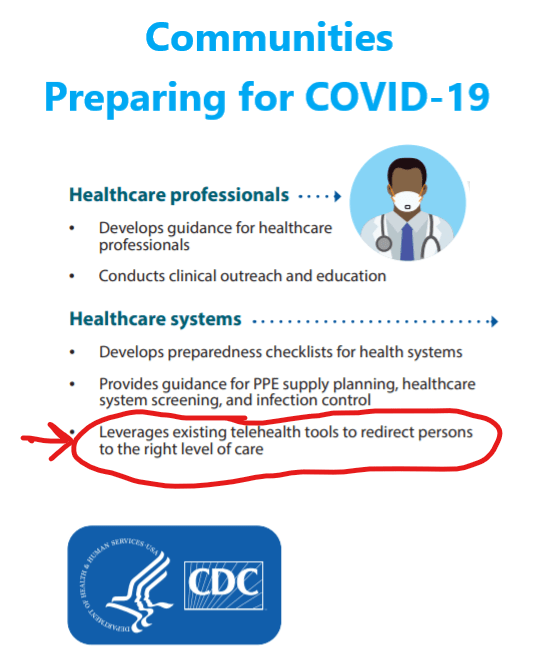
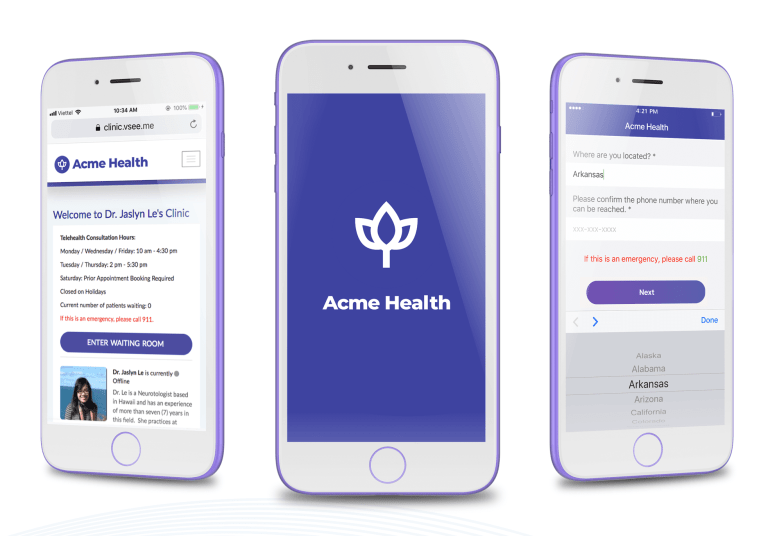


Step 1:
Create VSee telehealth here:
Step 2:
Add your unique VSee web link, to your website.
Step 3:
Train one nurse or doctor to staff the hotline, and go live. Steps 1 – 3 can normally be done within 24 horas.
Step 4:
If your patient load increases, you can easily add more providers to cover the hotline – where VSee distributes your patient load across your pool of providers similar to the way Uber sends car requests to its pool of drivers.
Step 5:
If the patient load is high, you can also add a virtual front desk (e.g. customer service representative, MA, nurse, etc.) to engage with the patient via chat or video call first. The front desk can route the patient to a nurse, doctor, or specialist as necessary. The Virtual front desk is highly recommended since it improves patient satisfaction and provider productivity.
Step 6:
If the patient has chronic conditions, you can ship medical devices (e.g. digital thermometer, blood pressure cuff, etc.) to the patient’s home so you can remotely monitor them.
Step 7:
VSee can also create your own branded telemedicine mobile app within a few weeks. In addition to virtual visits and remote patient monitoring, you can also use your branded mobile app to push the latest health news and other announcements to the patients. Contate-Nos for more details.
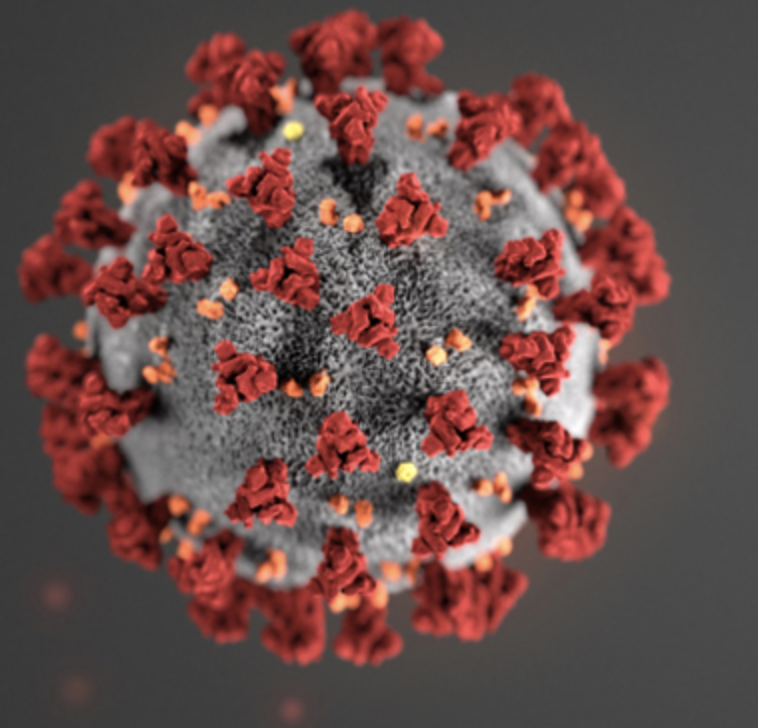

How to Use VSee as a Hospital Telehealth Quarantine Solution
putting on and taking off heavy biohazard suits that are hot inside and hard to maneuver in
getting sprayed down with chemicals to kill the virus
burning any used suits to prevent the spread of the virus (in the case of Ebola)
Even with all this protective gear and safety measures, every time providers have to break the quarantine line, it means there is a chance for the virus to spread.
Configuration Option 1 – Free & Instant:
Configuration Option 2 – PTZ and vitals streaming
• Step 2: Attach an HD pan, tilt, zoom camera (we recommend Logitech or Minnray) to the computer. VSee features remote PTZ camera control.
• Step 3: Attach a USB screen capture device (~$99) to the video output of the vital sign monitor, and connect the USB to the computer. VSee allows you to stream the vital signs to the remote providers.
• Step 4: Set VSee on auto-accept for the medical provider account(s). (A normal VSee call requires the callee to accept a call. Auto-accept allows a named set of user accounts to connect without the callee having to accept the call.)
• Step 5: Have a single remote staff monitor 30-100 quarantine rooms this way.
Configuration Option 3 – VSee TV
medication reminders,
patient instructions, and
video calling on live TV.
You can also do Amazon Alexa integration such as “call nurse” that would launch VSee and connect to the nurse on call.
Enterprise Features
Covid19 / urgent care hotline – Virtual front desk and patient routing
Uber-style load balance across thousands of providers – Remote patient exam
Remote patient monitoring – Home and Hospital quarantine room
Custom branding mobile app– Credit card payment
Insurance verification and claims submission
Se você precisa do serviço de telessaúde VSee.
$49 / mês / fornecedor!

Please contact us if you would like more in-depth advice regarding the implementation of the solutions. Our system been involved with implementing the solutions listed here and is available to advise your hospital and government on how to go live with your coronavirus telehealth solution.
